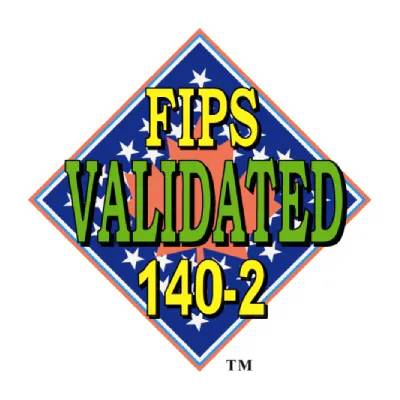Secure Remote Access
What is Secure Remote Access?
Institutions today rely on remote access for many of their tasks and processes, but how do you ensure that anyone with access to your sensitive internal resources is trusted? In a business environment rife with cyberthreats, secure remote access is the collection of solutions and policies used to protect digital assets with minimal impact on productivity.
The need for a secure remote work environment has risen in recent years in response to a growing demand for work-from-home solutions, the proliferation of personal devices for work purposes, and an increasingly risky cybersecurity landscape. Secure remote access in a nutshell prevents cybersecurity incidents whenever external devices must access the internal corporate network.
Why Should I Care?
Most businesses are initially reluctant to invest in secure remote access technologies because of the cost, but the benefits of doing so ultimately result in a positive return on investment. The benefits you can expect include:
- Flexible ways to work. Employees can work securely no matter where they are and with any device they want. Today’s world of business agility can’t expect everybody to be tied to the desk all the time. Remote workers will especially find secure remote access invaluable.
- Protection across the board. Securing remote access is about more than just cybersecurity strategies for internal servers. The requirement of endpoint protection means that all work devices, like employee laptops and smartphones, are included in the cybersecurity program.
- A more security-conscious corporate culture. By focusing on secure remote access, you are involving employees directly and are raising awareness of cybersecurity issues. As workers become more mobile over the years, your organization must keep up to stay competitive.
The cost of data breaches, supply-chain attacks, identity theft, and other cybersecurity incidents is too high for companies to ignore. Because it’s no longer sufficient to delegate all security duties to an IT department, getting everyone involved is the ideal approach.

How Do I Implement Secure Remote Access?
Secure remote access is a set of technologies that enable more robust cybersecurity in a remote environment. Beyond the implementation of those tools, you can ensure a successful initiative through the following.
- Develop a formal policy. Digital security is no longer the exclusive work of an IT department. Staff members themselves work through remote means and thus contribute to overall cybersecurity, so have a formal policy in place to inform employees of what they are responsible for.
- Implement staff training. Hold regular training sessions to inform employees about best practices in cybersecurity. All employees should be able to recognize social engineering attacks like phishing. Plain awareness and good security habits are ultimately one of the best tools you have against attacks.
- Use a secure access solution. At the same time, you don’t have to rely on employees alone. Administrators should look at deploying a secure remote access solution with all needed features like multi-factor authentication, password management, and many others we’ll be discussing later.
Secure remote access allows a company to expand into remote work and protect itself simultaneously from the risks.
What Technologies Does Secure Remote Access Include?
“Secure remote access” is actually more of an umbrella term encompassing multiple technologies and tools.
- Desktop sharing. Users can use a work machine remotely in real-time without compromising on cybersecurity.
- Endpoint protection. Antiviruses and firewalls running on client devices are usually the first line of defense against keyloggers, malware, and out-of-date software.
- Friendly net detection (FND) that allows a device like a smartphone to recognize and connect to pre-trusted networks.
- Secure sockets layer (SSL), a protocol for encryption and authentication that works over a web browser.
- Single sign-on (SSO) for allowing authenticated users to access business services and applications through a single sign-in process.
- Multi-factor authentication (MFA). Instead of entering in a password every time, you can use another device or other forms of credentials to log in. MFA provides an extra layer of protection.
- Network access control (NAC), which uses a combination of security features to enforce network security policy.
- Privileged access management (PAM) to control the access and activities of privileged accounts.
- Virtual private networks (VPNs) that enable a secure connection through authentication and encryption even under untrusted networks like public Wi-Fi.
- Zero Trust Network Access (ZTNA) that assumes that every entity in a network is untrusted until it authenticates itself every time. A zero-trust philosophy is a safe one.
Setting up and installing each individual component of a comprehensive secure remote access program can be costly and messy. Consider a unified cloud solution through a SaaS deployment, the approach many modern businesses have chosen.