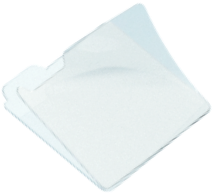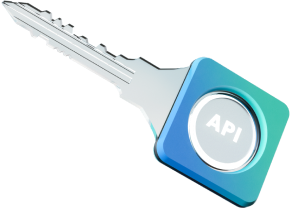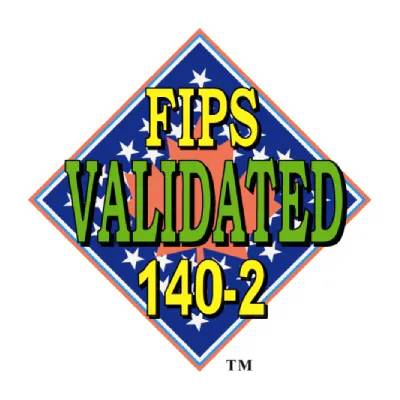Posted by Anne-Marie Avalon
May 9, 2024
Don’t Let Your Logins Be the Low-Hanging Fruit for Hackers
In January 2024, a sophisticated Russian hacking group, Midnight Blizzard, infiltrated Microsoft. They gained unauthorized access to the company’s source code and email systems, exfiltrating significant data. This wasn’t just a phishing scam; Midnight Blizzard targeted Microsoft’s repositories and systems, showcasing nation-state attackers’ evolving tactics.
The campaign revealed the attack’s sophisticated nature. The group used data from corporate emails to enhance their attacks on Microsoft’s systems. While investigations are ongoing, stolen emails likely had login credentials for Microsoft systems. This incident underlines a critical vulnerability: credential management. Let’s dive in to understand the important lessons from the Microsoft breach.
Federal Agencies Take Action: CISA Issues Security Directive
The gravity of the situation wasn’t lost on the U.S. Cybersecurity and Infrastructure Security Agency (CISA). They issued Emergency Directive ED 24-02 urging federal agencies to hunt for signs of compromise and tighten their security measures. The directive emphasizes the importance of strong security practices, especially for government entities. Following the breach, the Cyber Safety Review Board issued a report criticizing Microsoft’s security practices and urged the company to enforce security benchmarks across its products. Federal officials, familiar with the breach’s impact on federal agencies, worked closely with homeland security to coordinate a comprehensive response.
Here’s a critical takeaway for all organizations: stolen emails likely contained sensitive information like usernames and passwords shared between Microsoft and its partners or customers. Hackers could potentially use this information to gain unauthorized access to those systems.
CISA’s directive recommends several actionable steps to mitigate the risks associated with stolen credentials:
- Hunt for Indicators of Compromise (IOCs): Organizations should scrutinize their systems for any suspicious activity that might indicate unauthorized access. This could include unusual login attempts, data exfiltration, or changes to system configurations.
- Analyze Stolen Email Content: If an organization suspects their email has been compromised, they should analyze the content of stolen emails to identify any exposed credentials or sensitive information. Utilize search tools to identify keywords or phrases related to login credentials.
- Immediate Credential Rotation: Any compromised credentials identified in stolen emails, or suspected to be compromised, should be reset immediately. This includes passwords, access codes, and security keys.
- Secure Privileged Accounts with MFA: Multi-factor authentication (MFA) adds an extra layer of security by requiring a secondary verification factor, like a code sent to your phone, in addition to a password. CISA emphasizes the importance of enabling MFA for all privileged accounts, especially those with access to critical systems.
The directive serves as a wake-up call for all organizations, not just government agencies. Here’s how you can fortify your defenses and avoid a similar fate:
Beyond Homeland Security’s CISA Recommendations: Building a Layered Security Approach
Centralize and Secure Credentials: Ditch the risky practice of storing credentials in insecure locations like emails or spreadsheets. Implement a centralized password manager to securely store and manage all login credentials.
Enforce Strong Password Policies: Enforce strong password creation policies. Complex passwords with a combination of uppercase and lowercase letters, numbers, symbols, and a minimum length are significantly harder to crack than weak, easily guessable passwords. NIST Digital Identity Guidelines (https://pages.nist.gov/800-63-3/) offer best practices for password creation.
Seamless Logins with Autofill: Many password managers offer a convenient autofill feature, allowing you to log in to websites and applications with ease, without the hassle of remembering complex passwords.
Regular Password Rotation: To minimize the impact of a compromised credential, enforce regular password rotation. Even strong passwords can become vulnerable over time. How often you rotate passwords depends on your risk tolerance; consider guidance from the National Institute of Standards and Technology (NIST).
Implement Least Privilege Access Control: This principle grants users only the access permissions they absolutely need to perform their jobs. This minimizes the damage if a credential is compromised.
Zero-Trust: Never Trust, Always Verify: Imagine a world where no one has automatic access – everyone needs to identify themselves and be granted permission before entering. This is the core principle of Zero-Trust security. A Zero-Trust approach complements strong credential management by strictly controlling access privileges. NIST SP 800-207 (https://www.nist.gov/publications/zero-trust-architecture) provides a deeper dive into the Zero Trust security framework.
Lessons from the Microsoft Breach
The Microsoft breach underscores the critical need for a shift in corporate culture towards prioritizing enterprise security investments and rigorous risk management. This incident highlights the vulnerabilities even large corporations face against sophisticated nation-state attacks, such as those by the threat actor Midnight Blizzard, which leverages unprecedented resources in a global threat landscape. By adopting a new security culture that emphasizes the importance of these investments and risk management practices, organizations can better protect themselves from the advanced persistent threats posed by such actors. By implementing a centralized password manager like Akeyless Password Manager, enforcing strong passwords, leveraging MFA, and following CISA’s security recommendations, organizations can significantly reduce the risk of unauthorized access and keep their data safe.
.