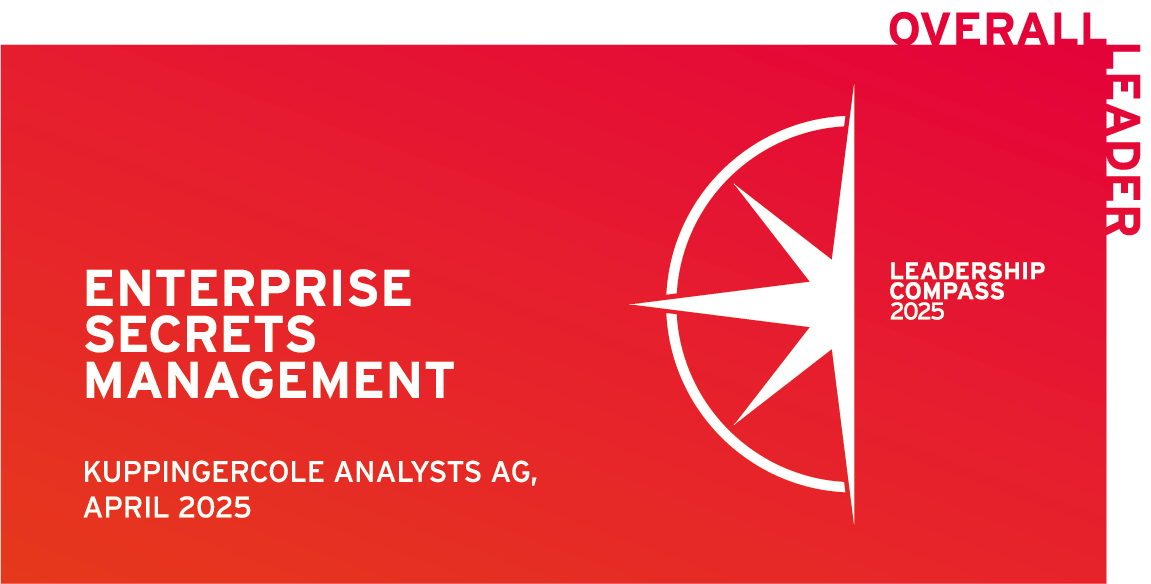Posted by Sam Gabrail
September 11, 2025
Introduction
If you’re a Terraform user, you’ve likely heard of, or are already using, HashiCorp Vault for managing secrets. But what if there was a more cloud-native, operationally simpler way to achieve powerful secrets management directly in your Terraform configuration? This blog post demonstrates that Akeyless isn’t just an alternative to traditional secret management tools; it’s a better fit for modern infrastructure as code workflows.
We’ll prove it by showing how to securely store secrets, manage sensitive information, and protect against data breaches using secrets that flow seamlessly through your cloud infrastructure without complex backend configuration or clustering requirements. To visualize how this all comes together, watch our comprehensive demonstration video below.
Video Demo
Now that you’ve seen the demo, you can access all the code used in this video
Code Repo
Here is the code on GitHub for this post.
Target Audience
This solution is particularly valuable for several key roles in your organization:
- Platform Engineers managing cloud resources and Terraform code
- Security Engineers focused on secrets management and access control
- Terraform Users currently using HashiCorp Vault or AWS Secrets Manager
- Organizations seeking advanced secret management tools with role based access control
- Teams looking to encrypt sensitive data and prevent security breaches
Key Points: Why Akeyless Outperforms Traditional Secret Management Tools
With these audiences in mind, here’s what makes Akeyless stand out from conventional secret management solutions.
Managing Secrets with Zero-Trust Architecture vs HashiCorp Vault
- Zero-Trust Architecture: Akeyless provides secrets management without storing complete secrets, unlike traditional solutions
- Cloud-Native Design: Purpose-built for modern cloud resources and environment variables management
- Simplified Operations: No complex infrastructure to manage compared to HashiCorp Vault clustering requirements, for more details, check my blog post called A HashiCorp Vault Alternative: How Akeyless Simplifies Your Security and Cuts Costs
- Enhanced Security: Distributed fragments approach eliminates single points of failure and security breaches
- Infrastructure as Code Support: Native Terraform integration with role based access control and secret rotation capabilities. Check the Akeyless Terraform provider
To fully leverage these advantages, we’ll implement the solution in two strategic parts.
Two Integration Parts
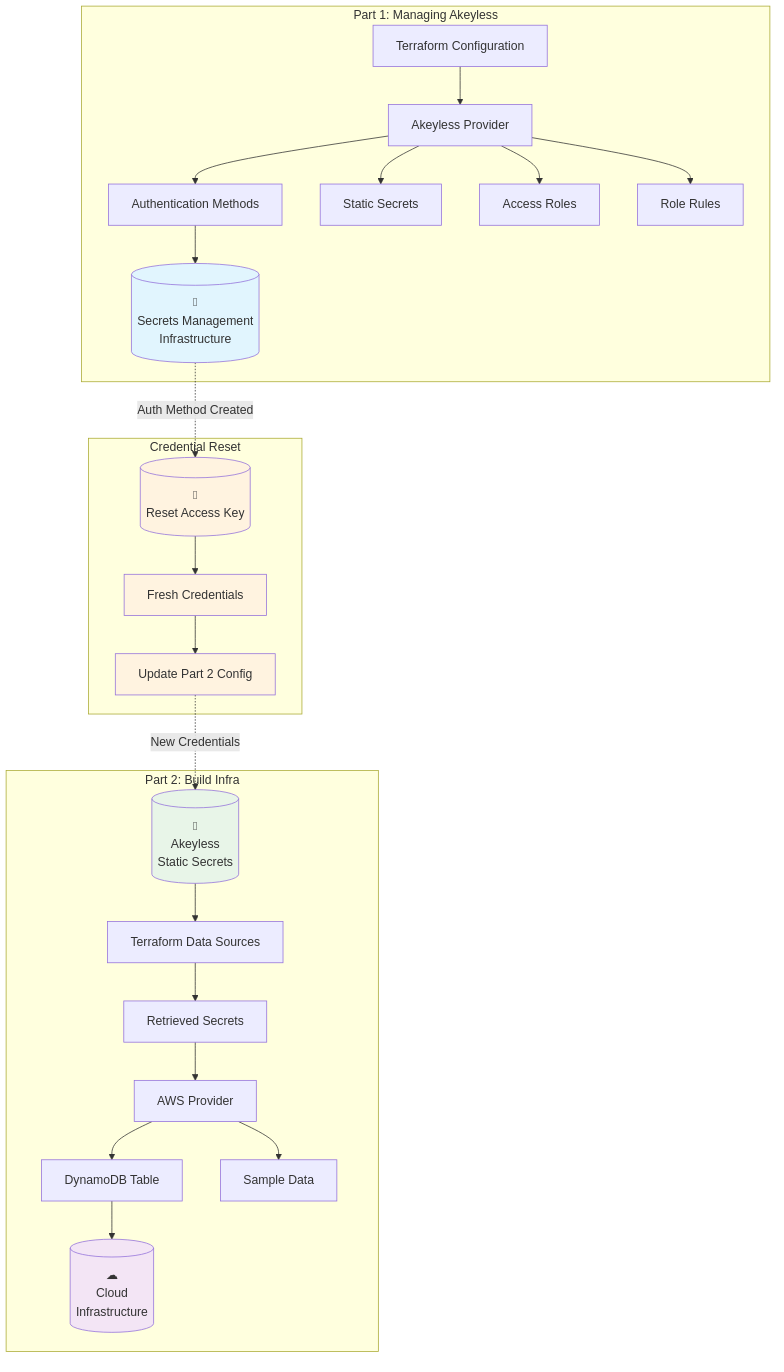
Part 1: Managing Akeyless as Code
Let’s begin by configuring Akeyless itself through infrastructure as code.
What We’ll Demonstrate with Terraform Configuration:
- Configure authentication methods with role based access control using the Akeyless Terraform Provider
- Create and manage static secrets including API keys and database credentials
- Implement access control policies with least privilege principle
- Store configuration data as key value pairs for infrastructure deployment
Demo Scenario Part 1: Terraform Configuration for Managing Secrets Infrastructure
Setting up the foundation with proper terraform configuration and handling secrets securely: Step 1: Provider Configuration Block
First, we configure the required providers for managing secrets with infrastructure as code:
terraform {
required_version = ">= 1.6"
required_providers {
akeyless = {
source = "akeyless-community/akeyless"
version = ">= 1.10.0"
}
random = {
source = "hashicorp/random"
version = "~> 3.1"
}
}
}The terraform config block establishes version requirements ensuring compatibility with advanced features for managing sensitive data.
Step 2: Secure Provider Authentication
Next, we configure the Akeyless provider without hardcoding sensitive values in code repositories:
provider "akeyless" {
api_gateway_address = var.akeyless_gateway_address
api_key_login {
access_id = var.akeyless_access_id
access_key = var.akeyless_access_key
}
}This configuration block uses environment variables or a terraform.tfvars file that is not pushed to GitHub and is part of the .gitignore file. The purpose here is to prevent secrets stored in version control systems.
In a production environment, you would use AWS Dynamic Secrets from Akeyless and use a pipeline that integrates with Akeyless. So we don’t have any secrets in this file, but I’m keeping things simple for this demo.
Step 3: Role Based Access Control Implementation
Now we establish secure access control for managing secrets:
# Create API Key authentication method
resource "akeyless_auth_method_api_key" "terraform_auth" {
name = "/terraform-demo/auth-method"
}
# Create access role
resource "akeyless_role" "terraform_role" {
name = "/terraform-demo/role"
rules {
capability = ["read", "list"]
path = "/terraform-demo/static/*"
rule_type = "item-rule"
}
}
# Associate the access role with the auth method
resource "akeyless_associate_role_auth_method" "terraform_auth_association" {
am_name = akeyless_auth_method_api_key.terraform_auth.name
role_name = akeyless_role.terraform_role.name
}This implements both an authentication method using an API key in Akeyless along with an access role. This combination creates a role based access control (RBAC) setup, ensuring only authorized terraform code can access secrets for part 2 of our demo.
Notice that the access role contains a rule for readling and listing the secrets we will create in the next step at a certain path. This applies the least privilege principle to ensure only authorized access to our secrets.
In short, the holder of the api key associated with the auth method will only have read and list acess to secrets at the path: /terraform-demo/static/*
Step 4: Secure Database Credentials Creation
Here we generate and store database credentials using best practices for handling secrets:
resource "random_password" "db_password" {
length = 16
special = true
upper = true
lower = true
numeric = true
}
resource "akeyless_static_secret" "db_password" {
path = "/terraform-demo/static/db-password"
value = random_password.db_password.result
}This approach generates secure passwords that include uppercase letters, lowercase letters, and special characters while storing secrets in Akeyless for later retrieval in part 2.
Step 5: API Keys and Configuration Management
Finally, we create additional secrets including API keys and configuration data using key value pairs:
resource "akeyless_static_secret" "db_config" {
path = "/terraform-demo/static/db-config"
value = jsonencode({
table_name = "terraform-demo-table"
hash_key = "id"
attributes = [
{
name = "id"
type = "S"
}
]
billing_mode = "PAY_PER_REQUEST"
tags = {
Environment = "Demo"
CreatedBy = "Terraform"
SecretSource = "Akeyless"
}
})
}
resource "random_password" "api_suffix" {
length = 8
special = false
upper = false
}
resource "akeyless_static_secret" "external_api_key" {
path = "/terraform-demo/static/api-key"
value = "external-service-api-key-${random_password.api_suffix.result}"
}This demonstrates storing sensitive values including API keys and complex configuration as JSON, ensuring sensitive information remains protected.
Transition: Credential Reset for Security
We’ve successfully configured our secret management infrastructure. Now comes the critical transition phase.
Critical Step: Between Part 1 and Part 2, we reset the access key for the newly created authentication method. This ensures that the credentials used for infrastructure deployment in Part 2 are never stored in Terraform’s state file from Part 1, following security best practices for separating setup credentials from runtime access credentials.
With fresh credentials in hand from our security reset, we’re ready to demonstrate how these secrets power real infrastructure.
Part 2: Using Akeyless Secrets to Build Infrastructure
Use Case: Leveraging secret management tools for secure cloud services deployment
What We’ll Demonstrate for Secret Management:
- Reading secrets from Akeyless during terraform apply
- Using retrieved secret values and configuration data to provision cloud infrastructure
Demo Scenario Part 2: Terraform Secrets Retrieval and AWS Infrastructure Deployment
This section demonstrates how to read secrets from your secret management tools and use them with cloud resources.
Step 1: Multi-Provider Configuration for Cloud Infrastructure
We configure both the AWS provider and Akeyless for managing cloud resources:
terraform {
required_version = ">= 1.6"
required_providers {
akeyless = {
source = "akeyless-community/akeyless"
version = ">= 1.10.0"
}
aws = {
source = "hashicorp/aws"
version = "~> 5.0"
}
random = {
source = "hashicorp/random"
version = "~> 3.1"
}
}
}
provider "akeyless" {
api_gateway_address = var.akeyless_gateway_address
api_key_login {
access_id = var.akeyless_access_id
access_key = var.akeyless_access_key
}
}This multi-cloud setup allows us to handle secrets while deploying to AWS, avoiding hardcoded values in our terraform code.
Step 2: Retrieving Secret Values at Runtime
Here we demonstrate how to read secrets using the data blocks:
data "akeyless_secret" "external_api_key" {
path = "/terraform-demo/static/api-key"
}
data "akeyless_secret" "db_password" {
path = "/terraform-demo/static/db-password"
}
data "akeyless_secret" "db_config" {
path = "/terraform-demo/static/db-config"
}These data sources retrieve secret values at runtime, ensuring sensitive information is never hardcoded in code repositories.
Step 3: Processing Retrieved Secret Values and AWS Provider Configuration
We parse the retrieved configuration and set up our cloud provider authentication using environment variables:
locals {
db_config = jsondecode(data.akeyless_secret.db_config.value)
api_key_masked = "${substr(data.akeyless_secret.external_api_key.value, 0, 10)}..."
db_password_masked = "${substr(data.akeyless_secret.db_password.value, 0, 4)}****"
}
provider "aws" {
region = var.aws_region
access_key = var.aws_access_key_id
secret_key = var.aws_secret_access_key
}The local values allow us to work with complex secret data and manipulate the data to the format we desire.
The AWS provider uses separate variables for cloud authentication which we feed via a terraform.tfvars file similar to the one we provided in part 1. This file is also not pushed into GitHub. You could also feed the AWS credentials via environment variables if you choose to.
Step 4: AWS Infrastructure Deployment Using Retrieved Secrets
Now we deploy cloud resources using the configuration and credentials retrieved from Akeyless:
resource "aws_dynamodb_table" "demo_table" {
name = local.db_config.table_name
billing_mode = local.db_config.billing_mode
hash_key = local.db_config.hash_key
dynamic "attribute" {
for_each = local.db_config.attributes
content {
name = attribute.value.name
type = attribute.value.type
}
}
tags = merge(
local.db_config.tags,
{
ExternalAPIKey = local.api_key_masked
SecretSource = "Akeyless"
PasswordSource = "Retrieved from Akeyless"
}
)
}This demonstrates deploying an AWS dynamo DB resource while keeping all sensitive information securely managed outside of our terraform code. However, care must be taken as these secrets will appear in the Terraform state file. This state file needs to be encrypted at rest and with restricted access.
Step 5: Database Population with Audit Trail
Finally, we populate the database with sample data that demonstrates our secure secrets workflow:
resource "aws_dynamodb_table_item" "demo_items" {
count = 3
table_name = aws_dynamodb_table.demo_table.name
hash_key = aws_dynamodb_table.demo_table.hash_key
item = jsonencode({
id = {
S = "demo-item-${count.index + 1}"
}
timestamp = {
N = tostring(1672531200 + count.index)
}
message = {
S = "Demo item ${count.index + 1} created using credentials retrieved from Akeyless"
}
api_key_source = {
S = "Retrieved from ${data.akeyless_secret.external_api_key.path}"
}
db_credential_source = {
S = "Retrieved from ${data.akeyless_secret.db_password.path}"
}
security_note = {
S = "All credentials fetched at runtime, zero secrets exposure in configuration"
}
})
}This creates database items with full audit trails showing how secret values were retrieved, demonstrating complete transparency in our secrets management workflow.
Step 6: Secure Output Values
The final step provides outputs while maintaining security best practices:
output "dynamodb_table_name" {
value = aws_dynamodb_table.demo_table.name
sensitive = true
}
output "dynamodb_table_arn" {
value = aws_dynamodb_table.demo_table.arn
}
output "demo_items_count" {
value = length(aws_dynamodb_table_item.demo_items)
}
output "secrets_used" {
value = {
external_api_key = data.akeyless_secret.external_api_key.path
database_config = data.akeyless_secret.db_config.path
database_password = data.akeyless_secret.db_password.path
}
sensitive = true
}Notice how outputs containing sensitive values are marked appropriately, ensuring the state file handles secrets securely while providing visibility into which secret paths were used. Again remember that access to the state file needs to be restricted. Which leads me to make the disclaimer below more vivid.
Important Security Note for State File Management: While this demo shows how to retrieve secret values in Terraform, be aware that retrieved secrets are stored in the terraform state file. Always ensure your state files are properly secured with encryption at rest and access control, preventing data breaches from exposed state files. Consider using backend configuration with encryption keys and AWS KMS key integration for additional protection if you choose to use an AWS S3 bucket for your Terraform backend.
Future Security Enhancements: Terraform 1.10+ introduces ephemeral resources and 1.11+ adds write-only attributes that eliminate secrets from state files entirely. While the Akeyless provider doesn’t yet support these advanced features, they represent the future of secure terraform secrets management where sensitive values never persist in state, providing better protection than traditional secrets manager defaults.
Demo Cleanup: Best Practices for Infrastructure Destruction
After completing both parts of the demonstration, proper cleanup follows a specific order to prevent authentication failures and dependency issues:
Critical Cleanup Order for Terraform Secrets Management
Step 1: Destroy Part 2 Infrastructure First
cd part2-infrastructure-deployment
terraform destroyThis removes the AWS cloud resources (DynamoDB table and sample data) that depend on credentials and secrets from Part 1.
Step 2: Destroy Part 1 Infrastructure Second
cd ../part1-akeyless-setup
terraform destroyThis removes the Akeyless secrets management infrastructure including authentication methods, static secrets, and access control policies.
Why This Order Matters for Managing Secrets
Part 2 uses credentials and accesses secrets created in Part 1. If you destroy Part 1 first, the authentication needed for Part 2 cleanup will fail, leaving orphaned cloud resources. This demonstrates the dependency relationship between secrets management infrastructure and the applications that consume those secrets – a key consideration when managing sensitive data in production environments.
This cleanup order reflects real-world best practices: always destroy consuming services before destroying the secret management tools and configuration data they depend on, ensuring complete infrastructure as code lifecycle management.
Getting Started with Terraform Secrets Management Using Akeyless
Now that you understand the full workflow, here’s how to get started with your own implementation:
1. Try the Infrastructure as Code Demo
Clone our complete working example from GitHub, mentioned at the top of this post, and run it in your own environment. The two-part demo takes less than 15 minutes to complete and demonstrates the full terraform configuration integration with secure secret values handling.
2. Start Your Free Trial
Get started with Akeyless for free at this link: Akeyless Security: Register.
3. Migration Support from HashiCorp Vault and AWS Secrets Manager
Akeyless’ solutions architects provide help to plan your migration from existing secret management tools.
Frequently Asked Questions (FAQ)
As you begin your journey with Akeyless, here are answers to common questions we receive
What is Akeyless and how does it work with Terraform Secrets Management?
Akeyless is a zero-trust secret management tool that integrates natively with terraform configuration through a comprehensive AWS provider. Unlike traditional solutions like AWS Secrets Manager, Akeyless uses fragment-based architecture where secret values never exist in complete form anywhere, providing superior security for your infrastructure as code automation while managing sensitive data across cloud resources. Check out Akeyless’ Innovative DFC Technology.
How is Akeyless different from HashiCorp Vault for Managing Secrets with Terraform?
Akeyless offers several key advantages over traditional vault provider solutions: SaaS-first with no complex backend configuration to manage, fragment-based security model that prevents data breaches, native cloud services integrations, and a purpose-built terraform provider with 30+ resources for complete infrastructure as code support. While HashiCorp Vault requires complex clustering and operational overhead for securely storing secrets, Akeyless provides enterprise-grade secrets management with minimal maintenance and superior access control capabilities. Check out my comparison blog with Vault.
How to Handle Secrets in Terraform State File without Data Leakage?
While current terraform configuration versions store retrieved secret values in the state file, you can minimize exposure through proper state encryption and access control policies. Use backend configuration with encryption keys, AWS KMS key integration, and secure state file storage to prevent data breaches. Terraform 1.10+ introduces ephemeral resources and 1.11+ adds write-only attributes that will eliminate secrets from state entirely. These are advanced features we’re working to support in future provider releases for managing sensitive information without state file exposure.
What Types of Secret Values Can Akeyless Manage for Infrastructure as Code?
Akeyless supports comprehensive secrets management including static secrets (API keys, database credentials, certificates), and configuration data in key value pairs format, as demonstrated in our terraform code examples. You can manage database credentials, SSH keys, encryption keys, TLS certificates, and environment variables for cloud services deployment. While Akeyless also supports dynamic secrets for advanced use cases, our demo focuses on the most common pattern: static secrets for database passwords, API keys, and configuration data that flows securely through your terraform configuration.
Does Akeyless Support Multi-Cloud Infrastructure as Code Deployments?
Absolutely. Akeyless is built for multi-cloud environments with native integrations for AWS, Azure Key Vault, GCP, and Kubernetes cloud services. You can manage sensitive data consistently across all cloud provider platforms through a single interface and terraform provider, eliminating the need for separate secret management tools for each cloud service while maintaining consistent environment variables and API keys management.
How Does Akeyless Handle Secret Rotation Management?
Akeyless provides automatic secret rotation for dynamic secrets including cloud provider credentials and database username authentication, plus configurable rotation policies for static secrets like API keys and encryption keys.
How Does Akeyless Ensure High Availability and Prevent Data Breaches?
The SaaS platform provides built-in high availability across multiple regions with automatic failover capabilities. For on-premises deployments, gateways can be clustered for redundancy without the complex backend configuration required by HashiCorp Vault. The fragment-based architecture ensures that no single component failure can compromise your secrets secure storage, providing superior protection against security breaches compared to traditional vault secrets solutions that have single points of failure.