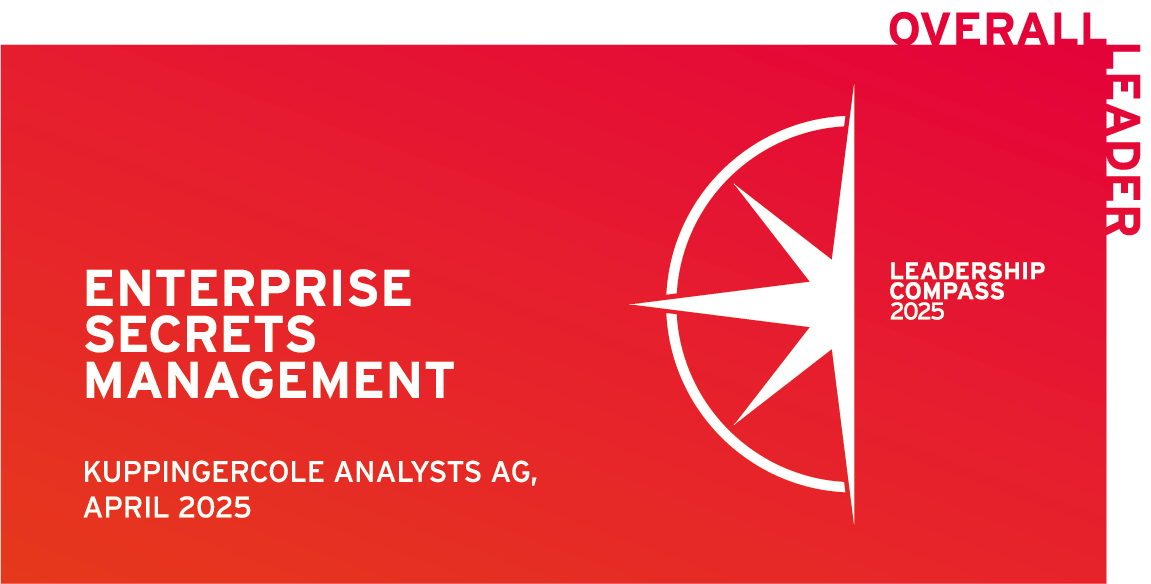Let us go over Kubernetes secrets management, some best practices, and related topics like the vault.
Kubernetes is an excellent platform for containerized application management. It reduces friction during the deployment process and provides an open-source option for businesses to scale their app capabilities.
One weak point for Kubernetes, however, is the current security practices that lag behind for many companies. With cybersecurity becoming an even more pressing topic today for any industry, having the right user access control in place is the best step towards not getting left in the dust by the competition.
What Are Secrets?
Companies have hundreds upon thousands of internal accounts belonging to human employees as well as machines and servers. All of them occasionally must access sensitive company data and services to do their jobs. How do you make sure access is only given to the right parties?
Secrets are a way to store sensitive credentials for user access control. They authorize business accounts to use confidential data. Secrets can take many forms:
- Passwords
- SSH keys
- Private encryption keys
- Tokens
- Private certificates, such as transport layer security (TLS) and secure sockets layer (SSL)
- One-time passwords for individual devices
What are Kubernetes Secrets?
Kubernetes Secrets are digital credentials used to authenticate users, services, and applications. They control access to sensitive resources such as APIs, databases, and remote servers, and come in various types to meet different security needs.
- Opaque secrets: Generic key-value pairs defined by users for credentials like API keys and passwords encoded in base64.
- TLS secrets: Store SSL/TLS certificates and private keys to enable encrypted HTTPS communication between services.
- Docker registry secrets: Provide authentication credentials for pulling container images from private registries.
- Service account tokens: Automate identity for non-human users (pods) to securely access the Kubernetes API.
- SSH authentication secrets: Contain private SSH keys used for secure remote access and node communication.
- Basic authentication secrets: Store usernames and passwords for human access to systems and services.
- Encryption secrets: Hold private keys used in encryption protocols like TLS or PGP.
- Bootstrap Token Secrets: Used during node registration to authenticate new nodes joining the cluster.
By default, Kubernetes stores Secrets in etcd, which is not encrypted unless you manually enable it. Secrets are only base64-encoded, not encrypted, which means that anyone with access to etcd can easily decode them. While Kubernetes uses TLS to secure data in transit, at-rest encryption must be explicitly configured.
Why are Kubernetes Secrets Important?
Kubernetes Secrets help control access to sensitive credentials such as passwords, tokens, and certificates used by applications and services. However, the built-in secrets management feature only works for basic use cases. It lacks critical security, auditing, and scalability capabilities.
Weaknesses of the Built-In Secrets Management in Kubernetes
Kubernetes is an effective platform for working with secrets and user credentials. Updating secrets is simple, as all containers using a secret automatically get the updated copy when a change is made.
However, Kubernetes secrets should not be your business’s entire security plan. There is a limited built-in secrets control, but administrators must have additional defenses, especially when working with platforms outside of Kubernetes. Some weaknesses of the built-in module include:
- No zero-trust system. You should aim to decrypt secrets only on demand, but Kubernetes does not support this functionality natively. Because there is no “need to know” basis here, anybody with root access to a Kubernetes node can see any secrets within it.
- Insecure storage methods. Secrets are stored within a data file known as “etcd.” Etcd itself is not encrypted, so administrators must limit its access privileges and ensure encryption at rest. Kubernetes also store credentials as unsecured base-64 encoded strings.
- External risks. Just as important as Kubernetes secrets management is how other applications use your secrets. Ensure the tools and platforms you use don’t expose your sensitive data by storing it without proper security measures or sending it out to third-parties.
- Not tracking changes. It’s always important to track all the changes made to your secrets, though Kubernetes does not have this feature built-in. Keeping everything up-to-date and logged helps reduce the chance of missing credentials.
These aren’t the only challenges to vault security either. A few other challenges to secret security include:
- Potential problems with shared environments. If you’re creating secrets for a set of pods in a cluster, keep in mind that any secrets you have might be available to any users in that cluster.
- Working with environmental variables. Be wary when loading secrets into environmental variables, as the resulting log entries may include the secrets as plain text.
- Secret leaks. Watch your source control, as fragments of your secrets may end up there. Also, keep an eye on all the tools and software suites you use; each one has its own security policies that might not be compatible with your organization’s overall policies.
Use an External Secrets Manager for Kubernetes Secrets Management
If you’re only managing a few non-sensitive secrets in a test cluster, Kubernetes’ native tools might be enough. But for production environments, especially across multiple clusters or platforms, external secrets managers offer essential advantages:
- Stronger security: External tools encrypt secrets by default, often support automatic key rotation, and reduce the risk of exposure within the cluster. Many also enable runtime injection, short-lived credentials, and zero-knowledge encryption to further minimize risk.
- Centralized management: These tools serve as a single source of truth across Kubernetes and non-Kubernetes environments, allowing for consistent policy enforcement and easier lifecycle management.
- Improved auditing: Most external solutions provide built-in access log to help meet compliance requirements. You gain visibility into who accessed which secret, when, and why, which is critical for security investigations and audits.
- Greater scalability: Automation and fine-grained access control make it easier to manage secrets across hundreds of services, users, and clusters.
- Better integration: External tools work seamlessly with Kubernetes External Secrets and other cloud-native systems. Some like Akeyless, also offer native support for CSI drivers, Secrets Injectors, and dynamic secret delivery.
Akeyless for Kubernetes Secrets
Akeyless offers comprehensive, out-of-the-box integration with Kubernetes, addressing core weaknesses in native secrets management by externalizing storage, strengthening encryption, and simplifying access.
- Out-of-cluster secret storage & runtime injection
Akeyless stores secrets centrally, outside the cluster, and away from etcd. Using the K8s Secrets Injector, External Secrets Operator (ESO), or CSI Driver, secrets are injected into pods at runtime via environment variables, mounted files, or sidecar containers. This approach keeps secrets off nodes and prevents persistent storage inside the cluster. - External KMS & envelope encryption
Akeyless can act as Kubernetes’ external Key Management Service (KMS), applying envelope encryption to Kubernetes secrets. Its Distributed Fragments Cryptography™ (DFC) ensures encryption keys are never fully stored or visible to anyone, not even Akeyless, thereby enabling true zero-knowledge security. - Support for dynamic, rotated, and TLS secrets
In addition to static secrets, Akeyless supports auto-rotated credentials, short-lived dynamic secrets, and full TLS certificate lifecycle management. Secrets can update live in pods without triggering restarts, making the secrets management tool ideal for high-availability use cases. - Granular RBAC and full audit trails
Akeyless enforces fine-grained, role-based access control policies to define who or what can access each secret. Every secret access and administrative action is logged, delivering real-time audit trails for security teams and compliance audits. - Compliance-ready architecture
With support for AES-256 encryption (FIPS 140-2 certified), automated key rotation, and audit logging, Akeyless helps organizations meet stringent security standards, including HIPAA, PCI-DSS, SOC 2, and GDPR, while maintaining centralized control across Kubernetes and hybrid environments.
How Should I Approach Kubernetes Security?
Some of the best practices to consider for Kubernetes secrets management are:
- Regular auditing. Audits give you visibility into the security landscape of your business. They also limit incidents of unauthorized access and help you enforce legal compliance.
- Role-based access control (RBAC). When combined with multi-factor authentication, RBAC gives you a way to enforce time-based and task-based access to user accounts. It overall reduces the chance of accidentally giving access to the wrong user.
- Official documentation. Consult the official Kubernetes documentation on secrets and the vault if you need more details about how they work.
- Centralized solutions. There exist centralized secrets management solutions on the market outside of Kubernetes.
Building on this last point, consider these third-party services for DevOps secrets management. They might not always be suitable, especially for smaller deployments, but many companies use them for tasks like auditing, access control, and vault secrets management utilities.
Examine your options carefully to find the best solution for your security needs and budget. For instance, how can you compare the features of native Kubernetes secrets management vs. an Akeyless vault?
Best Practices for Kubernetes Secrets Management
To secure sensitive data in Kubernetes, teams must go beyond built-in tools and apply layered best practices:
1. Enforce least-privilege access with RBAC
Use role-based access control (RBAC) to strictly define who can read, list, or modify secrets. Grant access only to users or components that need it, and restrict permissions by namespace or workload.
2. Encrypt secrets at rest and in transit
By default, Kubernetes stores secrets unencrypted in etcd. Enable encryption at rest using Kubernetes’ built-in Encryption Configuration, and secure internal traffic with TLS. For stronger protection, integrate external KMS solutions like Akeyless.
3. Rotate and expire secrets regularly
Rotate secrets regularly to minimize exposure in case of compromise. Automate rotation using external managers or Kubernetes Operators, and integrate it into your CI/CD workflows. Also, prioritize short-lived, dynamic credentials when possible.
4. Audit and monitor secret access
Enable Kubernetes audit logs and use tools like Prometheus, Grafana, or GitGuardian to detect unauthorized access. Set alerts for unusual behaviors, such as concurrent reads or access by low-privileged users.
5. Avoid hardcoding secrets
Never embed secrets directly in application code or configuration files. Instead, mount them securely as environment variables or volumes. Also, ensure secrets aren’t accidentally exposed through logs or debugging output.
6. Limit secret exposure in pods
When deployingmultiple containers in a pod, expose secrets only to the containers that require them. Always define secret mounts at the container level to prevent unnecessary access.
7. Use external secret management tools
Leverage third-party tools like Akeyless, AWS Secrets Manager, or Azure Key Vault to manage secrets outside the cluster. Integrate via CSI drivers or External Secret Operators to streamline delivery and enforce centralized policies.
8. Automate with Kubernetes Operators
Use Operators to automate secret updates and reduce manual intervention. Operators ensure secrets stay current and securely managed throughout the deployment lifecycle.
9. Enforce secret immutability when needed
For sensitive or compliance-heavy environments, mark secrets as immutable to prevent unintended changes. It helps preserve integrity and stability across deployments.
10. Secure and clean up etcd storage
When decommissioning slusters, shred persistent etcd storage to prevent residual data exposure. For clusters with multiple etcd nodes, encrypt communication between them to protect secrets in transit.
Frequently Asked Questions
By default, Kubernetes stores secrets in etcd, which is not encrypted unless you manually enable it. Secrets are only base64-encoded, not encrypted, which means that anyone with access to etcd can easily decode them. While Kubernetes uses TLS to secure data in transit, at-rest encryption must be explicitly configured. To strengthen protection, many organizations use external secret managers like Akeyless because they keep secrets off the cluster and apply advanced encryption and access controls.
You can encrypt Kubernetes Secrets at rest by configuring the API server to use the EncryptionConfiguration resource. Doing this allows etcd to store secrets using a selected provider (e.g., AES-CBC, KMS, or identity). For stronger protection integrate an external KMS provider like Akeyless, which uses envelope encryption and zero-knowledge architecture to keep plaintext keys out of etcd and support compliance with security frameworks.
Yes, Kubernetes integrates with external secret managers like Akeyless and HashiCorp Vault. Using tools like the Kubernetes Secretes Store CSI Driver and External Secrets Operator, you can securely sync or inject secrets into pods. Akeyless, for example, supports runtime injection, dynamic credentials, and native KMS integration without requiring code changes. That gives you centralized control and better visibility.
Avoid storing secrets in plaintext or relying on base64 encoding alone. Don’t grant overly broad RBAC permissions (like list or watch), and never hardcode secrets in your application code. Failing to rotate secrets or monitor access activity can also create vulnerabilities. Also, stick to least-privilege principles, rotate secrets regularly, and use audit logs and alerting to catch misconfigurations or unauthorized access.
1. Start by checking if your pod is mounting the secret properly. Review your pod spec logs, and RBAC permissions.
2. Use kubectl describe secret to inspect the secret’s content and permissions, and verify that RBAC settings allow the pod to access it.
3. If you’re using an external manager like Akeyless, verify that the controller or injector is running and properly configured. Monitoring tools and audit logs can help track when and how secrets are being accessed or blocked.
4. Lastly, avoid silent failures by setting alerts for missing, expired, or misapplied secrets.